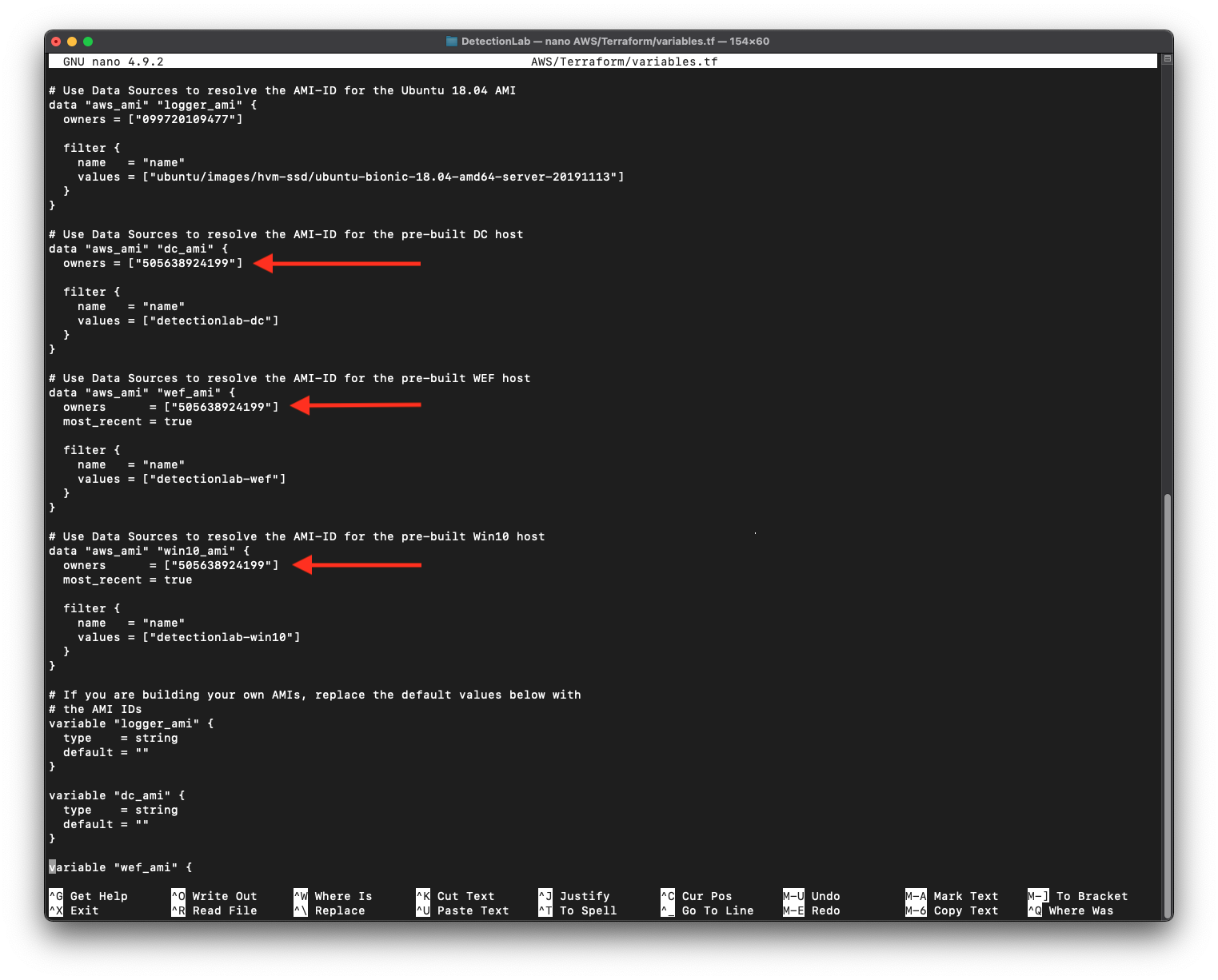Deploying DetectionLab in a Different AWS Region
For cost reasons, DetectionLab AMIs are only currently hosted in us-west-1 and us-east-1. Each region I host AMIs in increases my monthly AWS bill. However, you are welcome to copy those public AMIs into your AWS account in any region you’d like. Here’s how:
Via the AWS Console
- Log into AWS and select the EC2 service
- Click “AMIs” on the left hand column and ensure you are currently either in us-west-1 or us-east-1
- Change the filter from “Owned by me” to “Public Images”
- Add the following filter: “Owner : 505638924199”

- You should see 3 AMIs appear: detectionlab-dc, detectionlab-wef, detectionlab-win10
- For each AMI (you have to do this one at a time), click on the box next to the AMI > Actions > Copy AMI. From here, you will be able to select which region to copy the AMI to. Do this for all three AMIs.


- Switch to the target region you chose in step 6 and visit the AMIs panel. You should see 3 pending AMI transfers.

- Edit
Terraform/variables.tfvarsand change thedc_ami,wef_ami, andwin10_amidefault values from empty string ("") to the AMI ID shown in your AWS console. - Change the
ownersvalue from505638924199to your own AWS account ID invariables.tf. Be sure not to change the owner forloggerduring this step.